CCD Image Processing: M16
The M16 Project
It has been years since I have been actively involved in CCD astro-imaging. Recently, I was curious to find out if I could still process my earlier images. I no longer have most of the processing software I used to use, but I do have AIP4Win (purchased from Willmann-Bell—see "References" below for a link) and Photoshop. I decided to attempt to do some simple processing of images I captured during a stay at a Central Oregon observing site near Prineville. The object I chose for this short article is Messier M16, the Eagle Nebula (NGC 6611).
The Imaging System
The basic system I used to capture the images consisted of a Takahashi FS-128 (5 inch) telescope and an SBIG-10XME CCD camera. Other components of the system included a go-to mount on a sturdy portable pier and a CCD filter wheel with various filters. I also used a home-built "light box" for "flat-fielding."

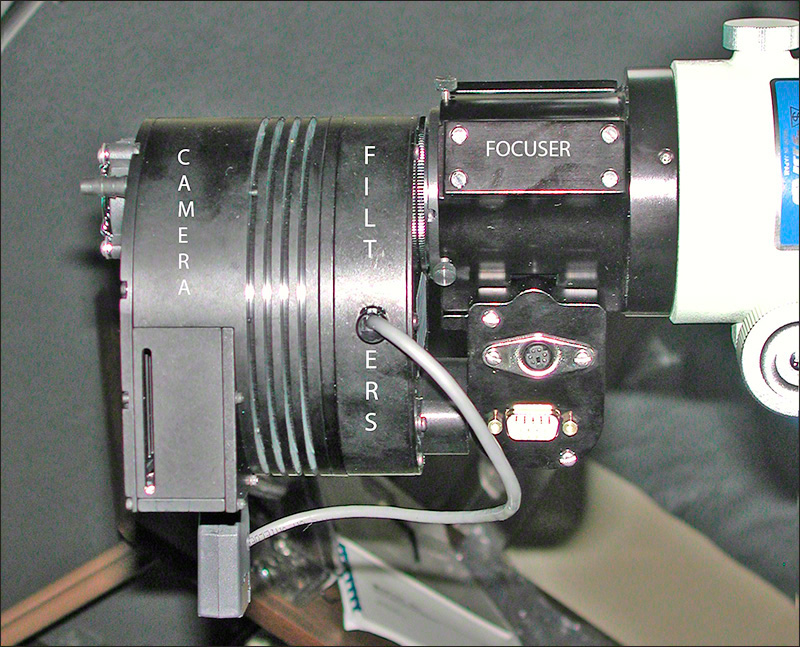
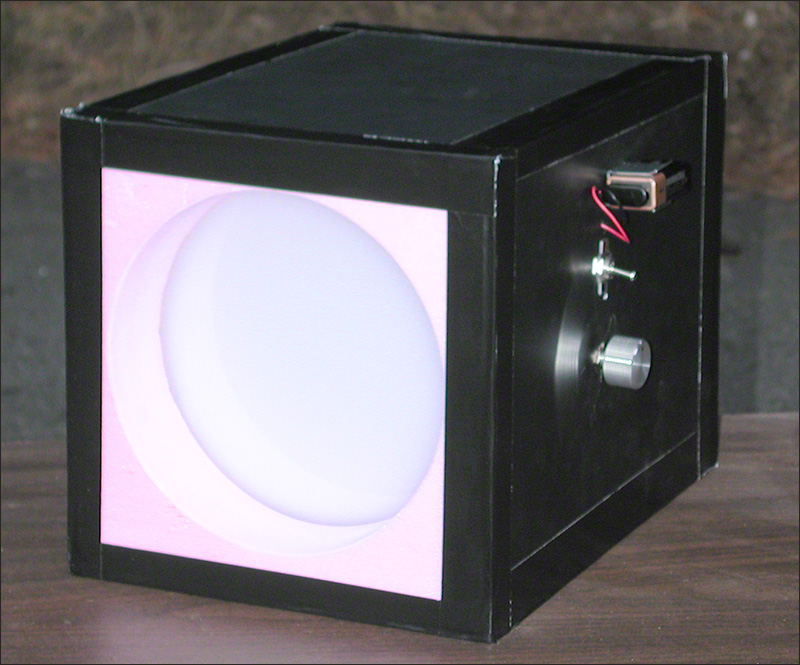
The Images
When the images were originally captured, and after the CCD camera cooled, I took both calibration and light frames. I saved all images on CDs. The four light frames consisted of five-minute integrations (exposures) through a red filter. Depending on your display size, the noise may be hard to see in the uncalibrated light frame. Your browser most likely has a "zoom in" function that will allow you to "magnify" the images.

The calibration frames consisted of both dark and flat-field frames. The dark frames were taken by capping the telescope opening to prevent any light from reaching the CCD sensor. Several integrations (exposures) were then taken and combined to create a "master dark frame." The dark frame has been modified for better display on small monitors.
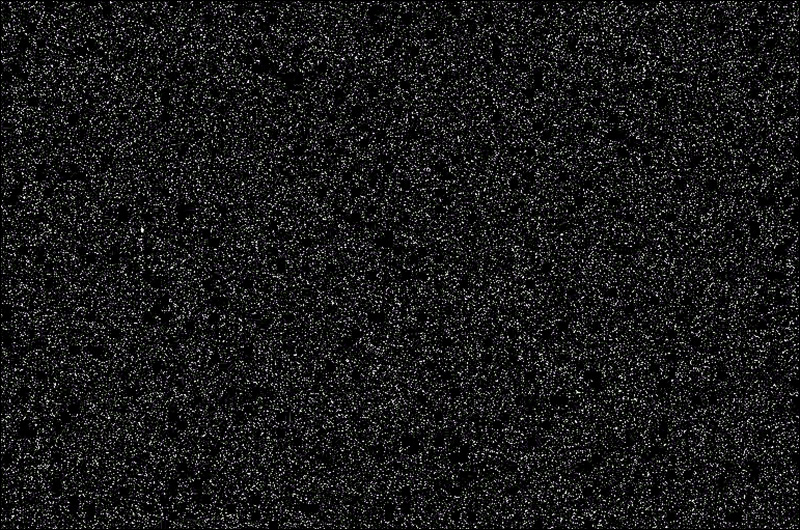
With the red filter in place, the cap was replaced by the "light box." Several images were taken with the light box switched on and were then combined to create a "master flat." The master flat is used to correct for any blockages in the system light path, such as the most obvious dark spot.
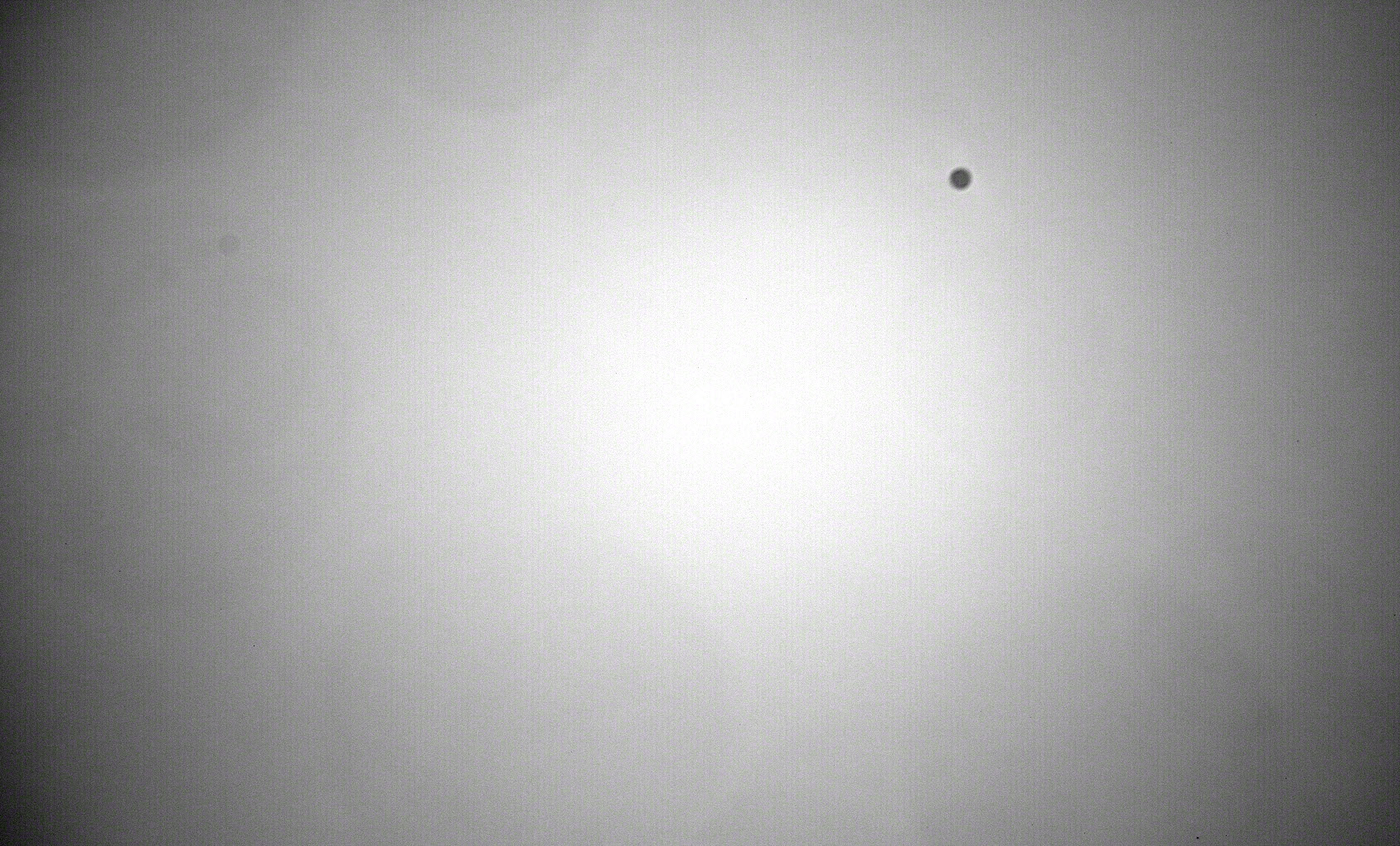
The calibration master frames were applied to each light frame and the light frames were combined to create the final image. For the final image, I exported the original as a TIFF file from AIP4WinV2 and opened it in Photoshop. I used the Levels and Curves adjustments to bring out the nebulosity and cropped (and slightly enlarged) the final image.

The image of m16 above was taken with just a few short integrations (20-minutes total) through a red filter. Adding color to astro images, especially of distant galaxies, requires imaging through multiple filters over an extended period of time. The processing for color images is much more complex. The image of the Sunflower Galaxy, taken with the same imaging system and at the same location, required over 5 hours worth of images plus a huge number of calibration images.

References
- The CCD Edge -- Introduction to CCD imaging. PDF version.
- CCD Imaging -- Tom Carrico's home page. CCD imaging information and quality astro-images.
- Willmann-Bell -- My source for astronomical books and charts.